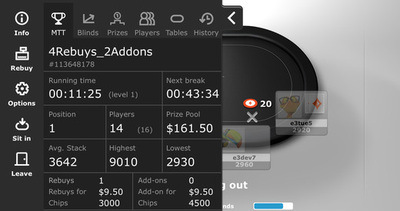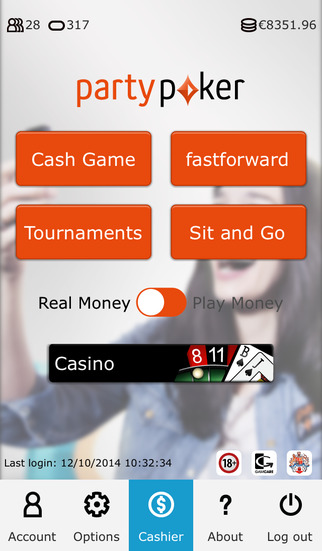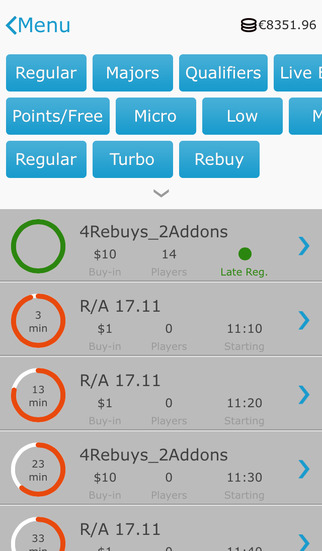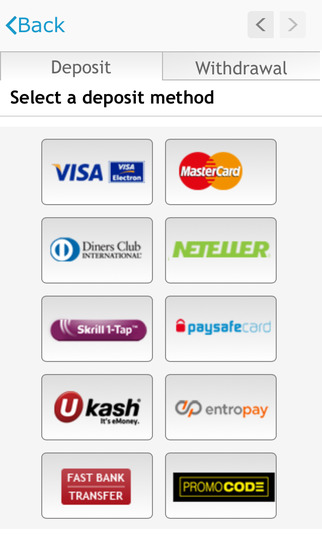Party Poker App Review |
Rating **** |
|
PARTY POKER MOBILE SUMMARY
|
INTRODUCTION
For several years the partying at Party Poker seemed like it was never going to stop. Launched in 2001, the site swiftly became the most rockin' poker party on the net … until the crack down by US authorities in 2006 as a result of the Unlawful Internet Gambling Enforcement Act. Party Poker shut the door on US players, and the value of the company plummeted. In 2009 Party Poker relaunched itself with a tasty 'orange and the new black' makeover. In 2012 (a tiny bit late on the scene) Party Poker launched its own poker client for Android and in 2013 followed it up with a version for iPhone and iPad. Party Poker is now available in certain parts of the United States. |
HOW TO INSTALL
Playing on the Party Poker Mobile app is impossible unless you have a Party Poker account, which you can arrange for yourself by visiting the desktop version of the Party Poker site PartyPoker.com. Just fill in the details as requested to complete your registration.
Once you are registered you can download and play using the Party Poker Mobile app.
iOS Devices: There are two ways of obtaining the Party Poker Mobile app for your iOS-based device. The simplest way is to visit the PartyPoker website on your mobile once you've registered. The software will recognise that you are browsing the site from an iOS device and will invite you to download download the software from the iOS App Store.
Alternatively you can visit the App Store to see if the app is available there. The app is only available via selected stores in a limited number of countries around the globe.
Android Devices: To obtain the app for your Android-powered device you need to visit the main PartyPoker site via a browser on your smartphone or tablet. Your device will be detected and you will be invited to download the poker softare as an .apk file to install. If you are not sure how to install .apk files there are plenty of guides on the web with instructions on how to do so.
Once installed all you need to do is open the app and sign in with the account you created at the Party Poker desktop site.
APP FEATURES
Disappointingly, the app only features Texas Hold'em. While this is of course the most popular poker variant there is, there are certainly enough Omaha, Stud and Razz players around the poker tables to make provisions for them worthwhile.
The latest version of the app features Sit and Go's and Multi-table tournaments, allowing mobile Party Poker players to join desktop poker fiends at the Party Poker competitive tables.
Once you open the app you're given four options - “Cash Games”, “fastforward” "Tournaments" or “Sit and Go”. Fastforward is the Party Poker version of the ever more popular “fast fold” variation in which you are unseated from one table as soon as you have folded your cards, and reseated at another where the deal is about to start.
You can either search through the available tables for one at which you wish to play, or you can make a few selections via a series of menus and then press “Quick Seat” - this will automatically seat you at a table that matches your criteria.
You need to have a funded account to join “Real Money” tables as you will be asked to buy chips as soon as you are seated. Once you have paid the necessary you will be dealt in at the next hand.
The cashier option is available from the app so you can fund your account in case during play your chip stack dwindles to nothing. The app connects over 3G, 4G and Wi-Fi, and you are protected on the off-chance that you are disconnected. You'll be given additional time to make your move and get reconnected. If you cannot re-connect then the hand will be played out while you are absent, and you will be folded if you are required to do anything other than check.
If you need a break from playing Texas Hold'em the app also allows users to play roulette, slots or make a few sporting wagers. You can even play bingo if that idea excites you.
As for the talent you'll encounter, while PartyPoker remains one of the biggest poker rooms in the world, the days when it was full of both sharks and fish are long gone. You should be able to find a fair mix of playing standards at the site.
BONUSES & PROMOTIONS
Party Poker has a “no messing” bankroll-boosting bonus that's worth a maximum of $50. That doesn't seem very generous on the surface, but actually getting your poker hands on the cash for once is incredibly simple.
Your bonus is released to your account in one dollar chunks for every eight poker points you create, and you earn two poker points for every 1 dollar you spend on table and tournament fees. That means you only have to spend $4 to release $1 of bonus money, and a mere $200 to release all $50 of it. In terms of typical welcome bonuses, it has to be noted that Party Poker's is definitely one of the most generous you'll find anywhere.
Party Poker is extremely keen on promotions, and there's usually a whole host of them going on, from bankroll boosters to reload bonuses, and from fun poker missions to Sit & Go rewards.
Playing on the Party Poker Mobile app is impossible unless you have a Party Poker account, which you can arrange for yourself by visiting the desktop version of the Party Poker site PartyPoker.com. Just fill in the details as requested to complete your registration.
Once you are registered you can download and play using the Party Poker Mobile app.
iOS Devices: There are two ways of obtaining the Party Poker Mobile app for your iOS-based device. The simplest way is to visit the PartyPoker website on your mobile once you've registered. The software will recognise that you are browsing the site from an iOS device and will invite you to download download the software from the iOS App Store.
Alternatively you can visit the App Store to see if the app is available there. The app is only available via selected stores in a limited number of countries around the globe.
Android Devices: To obtain the app for your Android-powered device you need to visit the main PartyPoker site via a browser on your smartphone or tablet. Your device will be detected and you will be invited to download the poker softare as an .apk file to install. If you are not sure how to install .apk files there are plenty of guides on the web with instructions on how to do so.
Once installed all you need to do is open the app and sign in with the account you created at the Party Poker desktop site.
APP FEATURES
Disappointingly, the app only features Texas Hold'em. While this is of course the most popular poker variant there is, there are certainly enough Omaha, Stud and Razz players around the poker tables to make provisions for them worthwhile.
The latest version of the app features Sit and Go's and Multi-table tournaments, allowing mobile Party Poker players to join desktop poker fiends at the Party Poker competitive tables.
Once you open the app you're given four options - “Cash Games”, “fastforward” "Tournaments" or “Sit and Go”. Fastforward is the Party Poker version of the ever more popular “fast fold” variation in which you are unseated from one table as soon as you have folded your cards, and reseated at another where the deal is about to start.
You can either search through the available tables for one at which you wish to play, or you can make a few selections via a series of menus and then press “Quick Seat” - this will automatically seat you at a table that matches your criteria.
You need to have a funded account to join “Real Money” tables as you will be asked to buy chips as soon as you are seated. Once you have paid the necessary you will be dealt in at the next hand.
The cashier option is available from the app so you can fund your account in case during play your chip stack dwindles to nothing. The app connects over 3G, 4G and Wi-Fi, and you are protected on the off-chance that you are disconnected. You'll be given additional time to make your move and get reconnected. If you cannot re-connect then the hand will be played out while you are absent, and you will be folded if you are required to do anything other than check.
If you need a break from playing Texas Hold'em the app also allows users to play roulette, slots or make a few sporting wagers. You can even play bingo if that idea excites you.
As for the talent you'll encounter, while PartyPoker remains one of the biggest poker rooms in the world, the days when it was full of both sharks and fish are long gone. You should be able to find a fair mix of playing standards at the site.
BONUSES & PROMOTIONS
Party Poker has a “no messing” bankroll-boosting bonus that's worth a maximum of $50. That doesn't seem very generous on the surface, but actually getting your poker hands on the cash for once is incredibly simple.
Your bonus is released to your account in one dollar chunks for every eight poker points you create, and you earn two poker points for every 1 dollar you spend on table and tournament fees. That means you only have to spend $4 to release $1 of bonus money, and a mere $200 to release all $50 of it. In terms of typical welcome bonuses, it has to be noted that Party Poker's is definitely one of the most generous you'll find anywhere.
Party Poker is extremely keen on promotions, and there's usually a whole host of them going on, from bankroll boosters to reload bonuses, and from fun poker missions to Sit & Go rewards.
CASHIER OPTIONS
You can use MasterCard, Visa (including Electron and Maestro), Diners Club or EntroPay credit/debit cards to fund your account. There are plenty of other options – PayPal, Neteller, Skrill and a few others. You can also directly transfer funds from your bank account.
CONCLUSION
Maybe Party Poker could have done a little better here? They were a little late to the game when it comes to mobile poker gaming, and their app does lag behind the ones provided by PokerStars and 888poker.
Despite that, Party Poker has an excellent reputation, and one that is truly well deserved. If Party Poker is your preferred place to play, then downloading and installing the Party Poker app is a definite no-brainer.
You can use MasterCard, Visa (including Electron and Maestro), Diners Club or EntroPay credit/debit cards to fund your account. There are plenty of other options – PayPal, Neteller, Skrill and a few others. You can also directly transfer funds from your bank account.
CONCLUSION
Maybe Party Poker could have done a little better here? They were a little late to the game when it comes to mobile poker gaming, and their app does lag behind the ones provided by PokerStars and 888poker.
Despite that, Party Poker has an excellent reputation, and one that is truly well deserved. If Party Poker is your preferred place to play, then downloading and installing the Party Poker app is a definite no-brainer.